 |
Chapter 2. eAIP Browsing | 
|
|---|---|---|
The content of this chapter is relevant to using a HTML browser in order to consult the content of an eAIP in HTML format.
The eAIP may be presented on two different media - on paper and on the screen. Presenting the information on a computer screen and presenting the same information on paper have different constraints. XML and HTML are Web technologies, developed specifically to display information on computer screens.
It is probable that most users will consult the content of an eAIP through the use of a HTML browser. Occasionally, a user may need to print parts of the eAIP and shall use the PDF format for this purpose. HTML is the preferred format for consulting an eAIP dues to its enhanced capabilities, such as:
Pop-up hints;
The presentation of dynamic content (for example, annotations with Notice to Airmen (NOTAM));
The ability to view changes on demand.
There are some differences between these:
An A4 sheet of paper, which is the typical AIP format, printed with a 300 dpi printer has a width of approximately 2400 pixels;
A typical computer screen has 1024 pixels, which is half of the width of the A4 paper. For the text to remain legible, the length of a text line shall be reduced by at least one third when compared with A4 paper.
On the other hand, the concept of fixed length pages does not apply to the computer screen. For electronic presentation, it is more natural to group the information in chapters, per subject.
An eAIP consists of a set of eAIP/eSUP and eAIC files which are issued collectively on a common publication date. Typically, Aeronautical Information Services (AIS) websites featuring eAIPs shall present the eAIPs history on the “start page”, for all eAIPs. This history page shall list all eAIPs already published. The first eAIP listed shall be the currently effective one[1], followed by any eAIP already published but not yet effective. Finally, expired eAIPs shall be listed as well. The screenshot below shows the history page of EUROCONTROL's eAIPs specimen.
For each eAIP listed, a link shall be provided through its effective date, which links to the eAIP cover page, displayed within the full HTML interface.
eAIPs provided on CD-ROM may include this history page as well, although with fewer eAIPs listed. At least two eAIPs will be listed, the current and next AMDT and any AICs and SUPs from previous eAIPs which are still active.
This feature is not available within the European AIS Database (EAD)/Published AIP Management System (PAMS). PAMS provides its own way of accessing expired eAIPs.
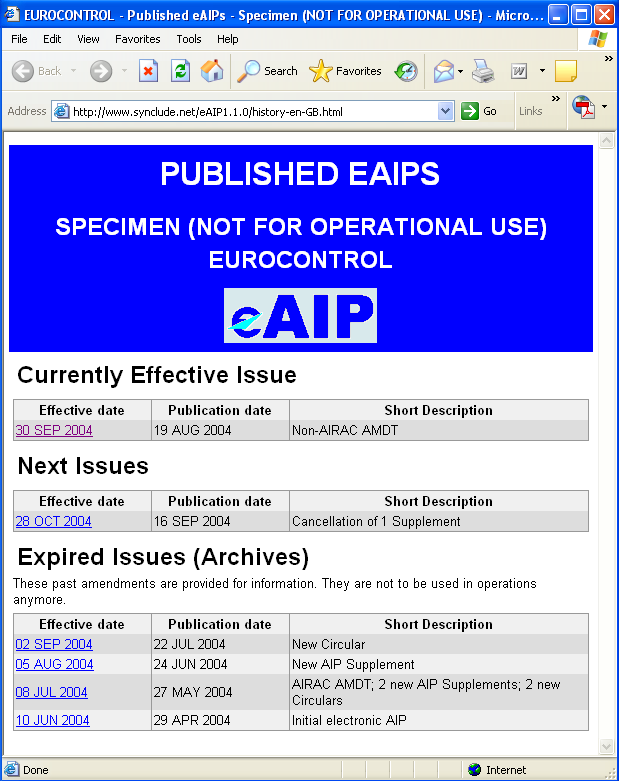
The cover page is the default start page of a given eAIP. It displays the publication and effective dates, and content description provided by the publisher.
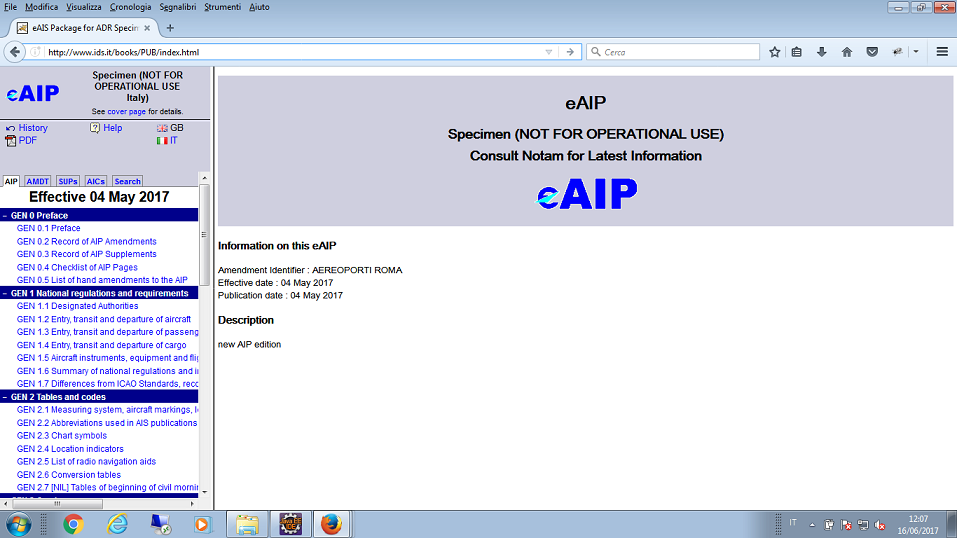
The eAIP Menu is shown below and shall include the following details:
| (1) |
Logo of publishing organisation or national flag(s); |
| (2) |
State(s); |
| (3) |
Link to this eAIP's cover page; |
| (4) |
Link to list of past, current and future AMDTs (not available within EAD/PAMS;[2]); |
| (5) |
Link to current page in PDF format (not available within EAD/PAMS;[3]); |
| (6) |
General help information about the eAIP; |
| (7) |
Links to current page in other languages, if available. |
The AIP tab shall contain the table of contents of the full AIP published within the current eAIP. If the eAIP does not contain any Amendments, the latest published AIP shall be used.
The following methods may be used to navigate the information on the AIP Tab:
clicking on a "+" or "-" sign to show or hide a sub-level of section titles;
clicking on a title to navigate to the relevant section in the eAIP window.
The effective date of the full AIP issue shall be visible at the top of the table of contents. This shall also be the effective date of the eAIP.
In contrast to a paper AIP, the concept of page replacement is not applicable to the eAIP. Instead, the AMDT tab shall contain links to every change in the AIP. If the current eAIP does not contain an Amendment, the list of changes shall be empty.
Changes forming an amendment shall be grouped. AIRAC groups are shaded blue and non-AIRAC groups are shaded pink. Each group has a title and description. Within a group, changes are grouped by chapters and within chapters, by sub-section titles. Each change is indicated by a blue triangle.
Each change shall feature:
a link to the exact location in the AIP where the change has been made;
the exact location shall be surrounded by a red border.
the title of the closest enclosing (sub-)section;
brief comments from AIP editors regarding the change.
Editors shall not normally comment on each individual change: one comment shall typically apply to a group of small closely related changes.
For route tables, changes are grouped by route segment or significant point.
The effective date of this list of changes shall be visible at the top of the list. This shall also be the effective date of the eAIP.
The SUPs tab shall list currently published AIP Supplements. For each Supplement, the following information shall be indicated:
Number;
Year;
AIP sections affected;
Period of validity;
Subject.
The publication date of this list of Supplements shall be visible at the top of the list. This is also the publication date of the eAIP.
To gain access to the currently published AICs the user shall click on the AICs tab.
The publication date of this list of Circulars shall be visible at the top of the list. This shall also be the publication date of the eAIP.
When selecting the AMDT tab and highlighting a particular amendment, the AIP section shall have a check box in the top right corner, which shall allow the user to select whether to graphically display the changes in the AIP. The user shall tick ( ) this check box to display differences between current and previous version of the visible AIP section.
) this check box to display differences between current and previous version of the visible AIP section.
"current version", refers to the version of the AIP which is open, and whose effective date is indicated in the table of contents and list of changes. This is not necessarily the currently effective AIP.
The Amendments shall be interpreted in the following way:
First the "Show Amendments" shall be ticked ( );
);
Inserted text blocks shall have a light shade of pink or blue background;
Deleted text blocks shall have a darker shade of pink or blue background and shall be struck-through;
Pink shades shall denote AIRAC Amendments, while blue shades indicate non-AIRAC ones;
Placing the mouse pointer over changed text shall display its effective date.
There may be no change in the section being consulted even if "Show Amendments" is ticked.
Other navigation and browsing features may be available, such as "Hint" text for abbreviations and location indicators, internal links, content of remarks included by reference, etc. Some of these are presented as part of the eAIP Specimen chapter.